Web browser is a computer program used to access and display websites on the Internet. For many people, a web browser serves as the main “gateway” to content and communication on the Internet. This function makes web browsers among the most important and widely used types of software.
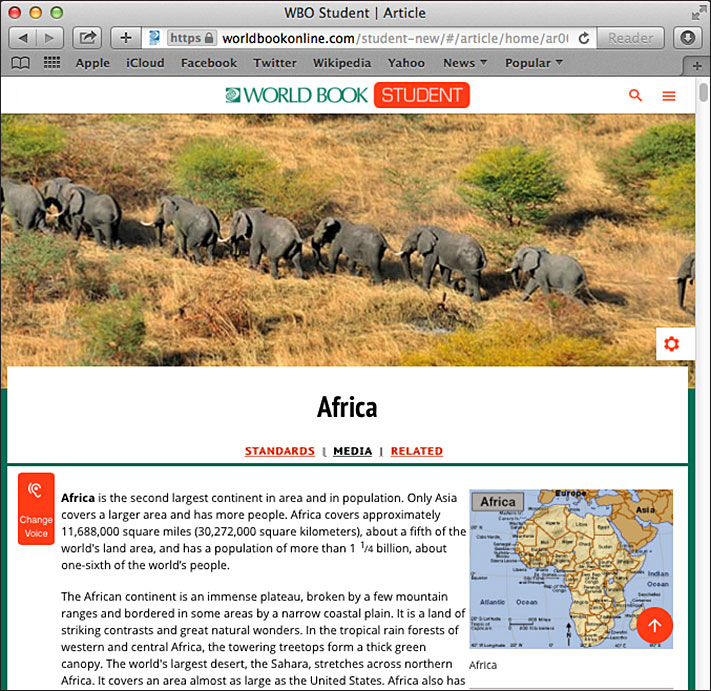
Web browsers make it possible to navigate the World Wide Web, a network of websites linked together. Web browsers also enable users to see images and videos and to listen to sounds on websites. Before web browsers, most computers could only display text from the Internet. In fact, widespread use of the Internet for functions other than e-mail began after web browsers were introduced in the early 1990’s.
When a user visits a website, the browser typically copies information and content from the site, storing it in files called caches << KA shuhz >> . The next time the user visits that website, the browser loads much of its content from the cache. Loading from cache is faster than downloading the whole website over the Internet again. Some websites instruct browsers to store files called cookies. Websites use cookies to “remember” a particular visitor, personalizing their appearances or functions based on previous visits.
Most browsers have privacy settings, enabling users to regulate how much information websites can gather about them through browser visits. Security settings help protect a computer from viruses and other destructive software found on some websites.
See also Internet (How the Internet works) ; Plug-in software ; Website ; World Wide Web .
